professional-README-generator
Professional README Generator
This project dynamically generates a professional README.md file using the Inquirer package.
The link to the deployed application is here:
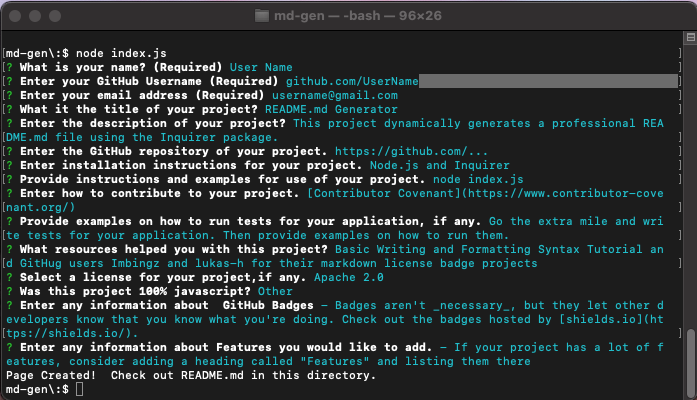
Table of Contents
Installation
Node.js must be installed on the machine and Inquirer Node package installed in the project folder
-
The Inquirer Node package must be installed in the directory where your files are. You can find the installation package here: (https://npmjs.com/package/inquirer)
-
Once finished installing the Inquirer package, type
npm installin the directory where files are.
You are now ready to generate your README file!
Usage
node index.js will start the application. Answer the prompts to generate the README.md file
Contributing
Tests
Go the extra mile and write tests for your application. Then provide examples on how to run them.
Usage
-
Enter
node indexto start the Professional README.md generator. -
Use
<SPACE>to separate lines or paragraphs for each prompt. -
Pressing
<ENTER>submits your answer. -
To add a screenshot to any prompt, first create an
assets/imagesfolder in your repository and upload your screenshot to it. Then, using the relative filepath, add it to your README.md using the following syntax: -
You can always edit the README.md file after generating it in order to correct any misspelled words or to enhance the document.
Credits
-
Starter Code for this README.md project: (https://github.com/coding-boot-camp/potential-enigma)
-
Tutorials: Basic Writing and Formating Syntax https://docs.github.com/en/github/writing-on-github/getting-started-with-writing-and-formatting-on-github/basic-writing-and-formatting-syntax#styling-text
-
GitHub users Imbingz and lukas-h for their markdown license badge projects
License
Badges
- Badges aren’t necessary, but they let other developers know that you know what you’re doing. Check out the badges hosted by shields.io.
Features
- If your project has a lot of features, consider adding a heading called “Features” and listing them there
Questions
GitHub Username:
- GitHub Profile
- Additional Questions?
Contact me at finatammy@gmail.com
This README was generated with ❤️ by Tammy Fina © 2022

